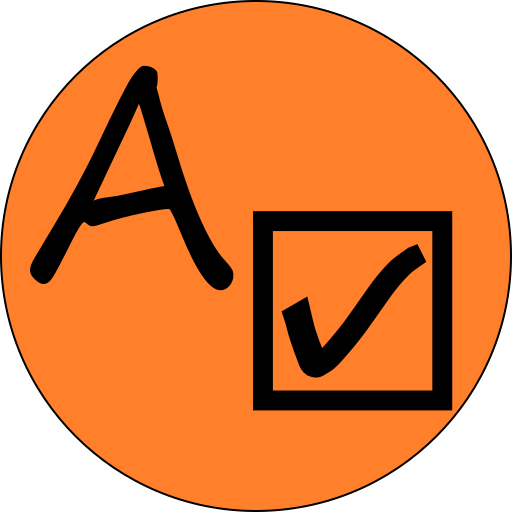Support
For assistance, please first review the information and FAQ provided here. If your question remains unresolved, feel free to reach out to support@appversionchecker.com.
General Information
AppVersionChecker (AVC) utilizes Apple's iCloud for notifications, accessing application databases, and storing license information. Hence, users must enable iCloud for optimal functionality.
Installation of some programs requires superuser privileges. During installation, AVC will request permission to install a helper application.
AVC's initial launch may take some time as it performs the first scan of your applications. During this, a progress indicator will be visible in the status bar.
AVC features a main screen with three tabs: Apps, Updates, and New.
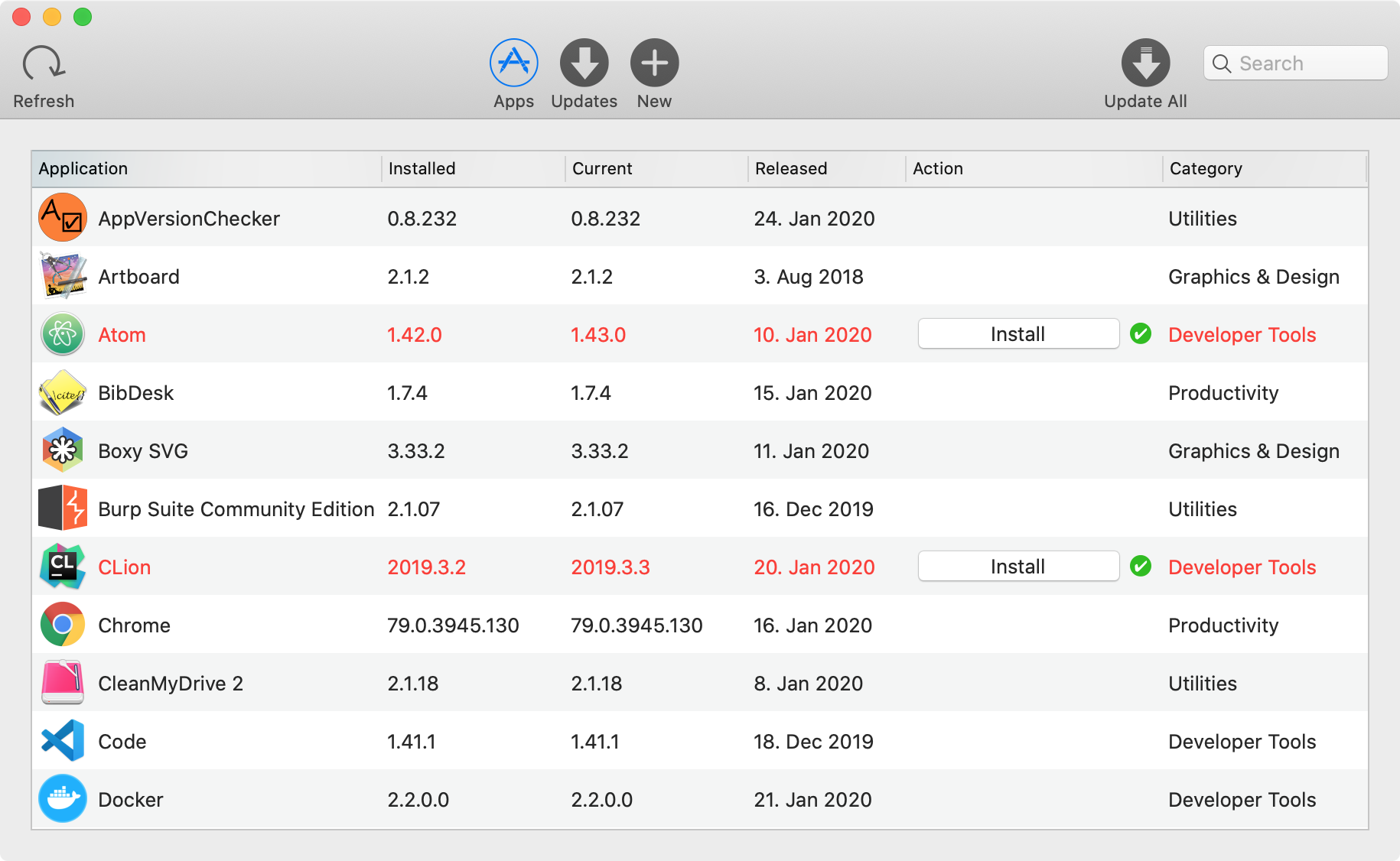
The "Apps" tab displays all identified applications in your Applications folder (default setting). Additional paths for application scanning can be added in the preferences. For example, you might include the Applications folder located in your home directory.
The "Updates" tab shows all applications with available newer versions. Some can be updated with a single click, while for others, AVC provides a download page link or a prompt to open the App Store.
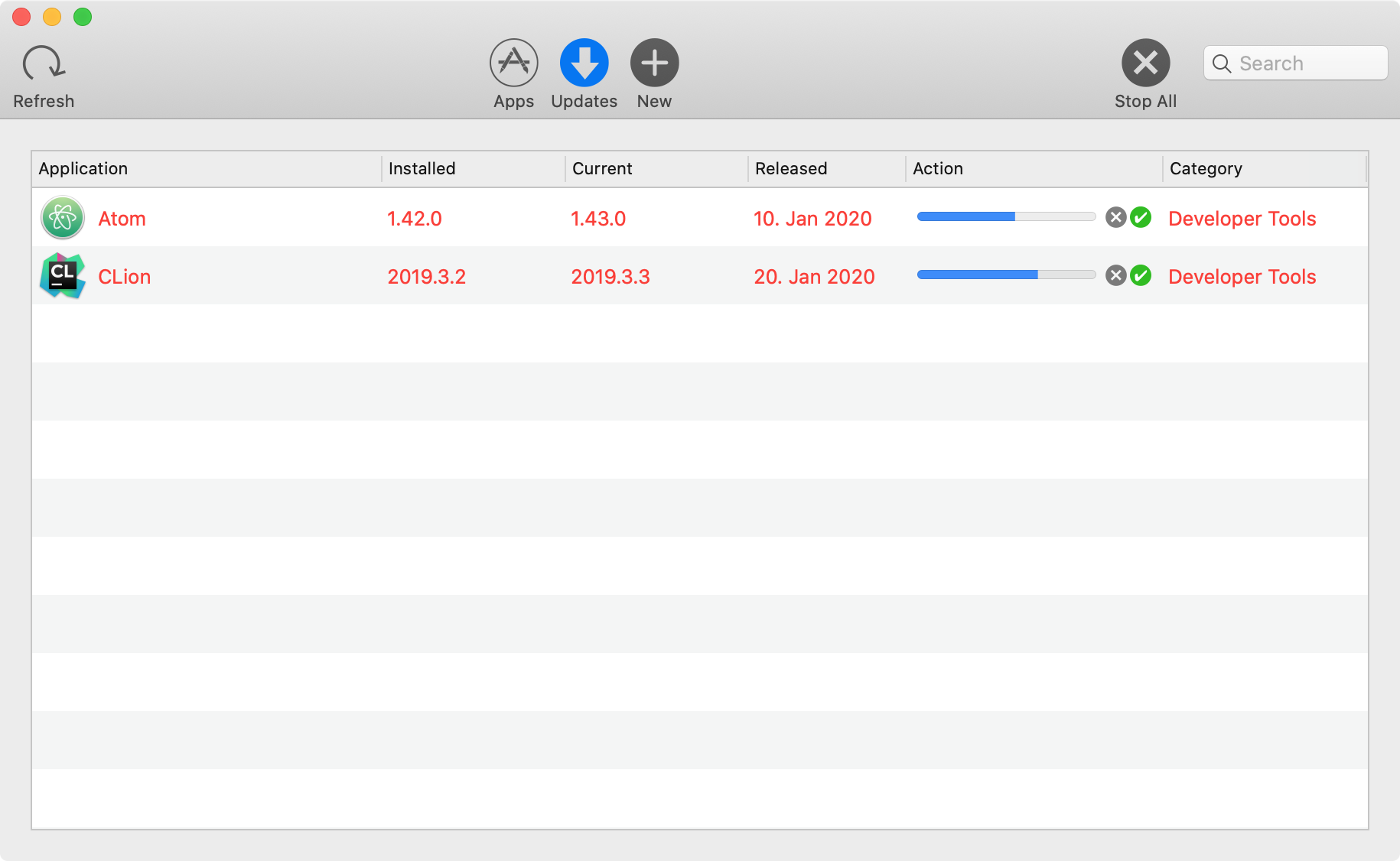
The "New" tab lists software that you might have installed on other computers. AVC leverages your private iCloud to sync applications across your devices, facilitating easy software installation on all your Macs.
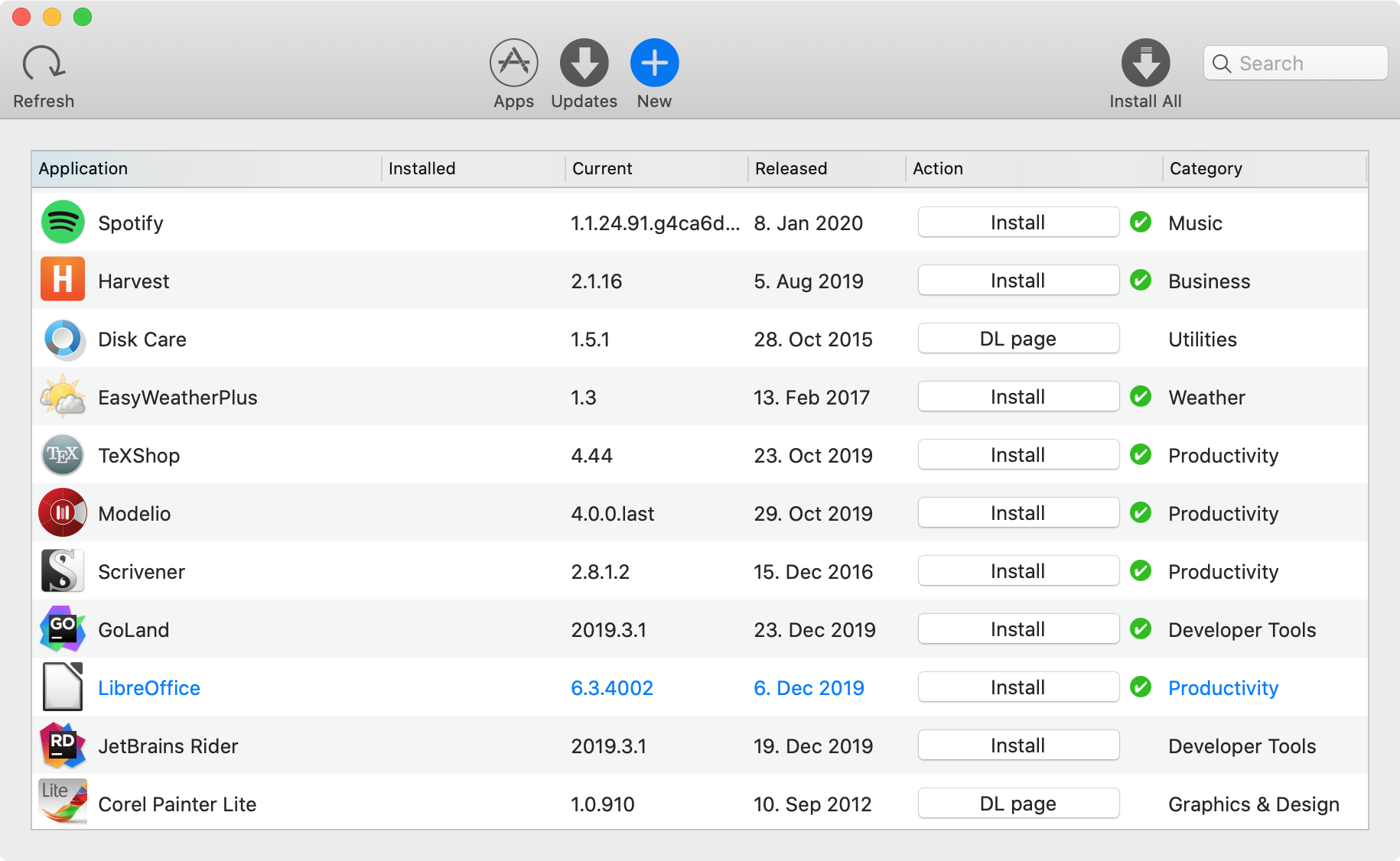
Preferences
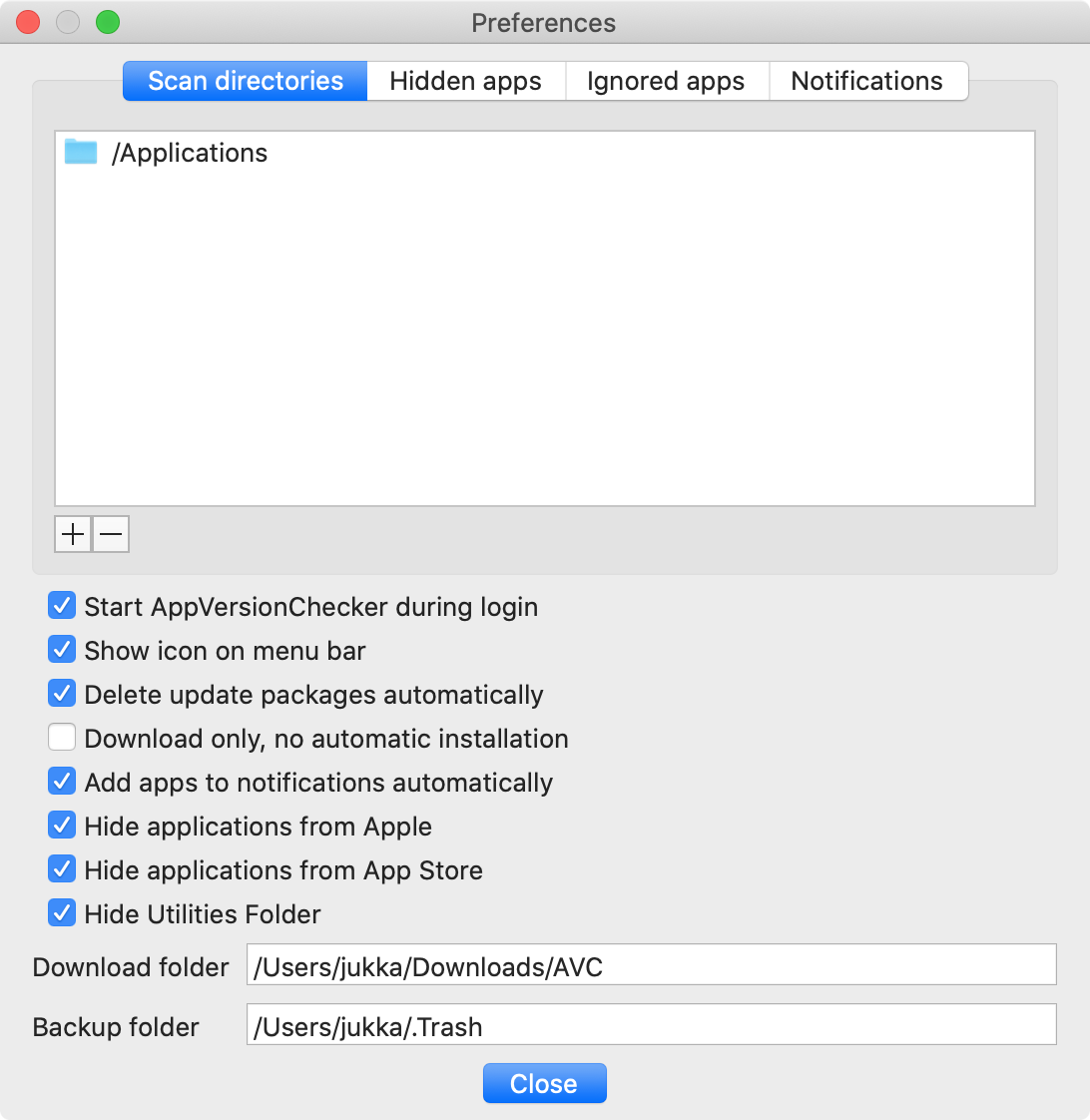
Uninstall
To uninstall AVC, simply drag the AppVersionChecker application to the Trash. To remove all associated data, execute the following commands in Terminal:
sudo rm -r /Applications/AppVersionChecker.app
sudo rm /Library/LaunchDaemons/fi.juvex.appversioncheckerhelper.plist
sudo rm /Library/PrivilegedHelperTools/fi.juvex.appversioncheckerhelper
rm ${HOME}/Library/Preferences/fi.juvex.appversionchecker.plist
rm -r ${HOME}/Library/Application\ Support/AppVersionChecker
rm -r ${HOME}/Library/Caches/fi.juvex.appversionchecker
rm -r ${HOME}/Library/Caches/CloudKit/fi.juvex.appversionchecker
Billing
For billing-related inquiries, please contact billing@appversionchecker.com.
License
AVC offers a free 30-day trial with full functionality. Afterward, a license is required for continued use or to access premium features. Choose between an annual or a monthly subscription, with the latter being slightly higher due to additional administrative costs.
During the beta phase, there are no licensing fees. Activating the "Buy license..." option extends the trial for an additional 30 days. To purchase a license, press ⌘+L and follow the prompts in AppVersionChecker, or select "License..." from the Help menu.
FAQ
1. Why is a newer version of software not showing in AVC?If a newer version is available but not displayed, please report it by selecting the application in AVC, pressing Ctrl+F, choosing "A newer version is available" as the category, and then sending the report. We will update our information promptly.
2. When will unsupported applications be added?We continuously add new applications based on their popularity. Please check back regularly for updates.
3. Can developers update their own application's information?Yes, developers can update their application's version information using our API. For access and instructions, please contact support@appversionchecker.com to request an API key.
4. What should I do if an application installation fails?In case of installation failure, report it by selecting the application in AVC, pressing Ctrl+F, setting the category to "Installation does not work", and then sending the report. We will address the issue as soon as possible.
5. What information does AVC collect from my computer?AVC collects data such as application name, version, release date, identifier, developer, category, and location. This information is sourced from the application's Info.plist file or signature. We respect your privacy and do not collect any personal identification data.
AVC stores your application data in your private iCloud account, which we cannot access. Our commitment to user privacy ensures minimal data collection, strictly necessary for keeping your applications up-to-date.